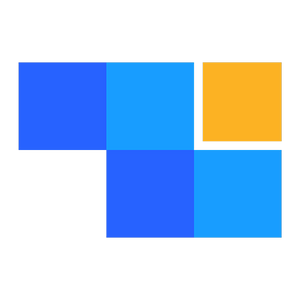Crypto Withdraw
John Carls
Last Update hace 3 años


Select the currency you want to withdraw. You can select the currency from the drop-down list or enter the name of the currency from the search box in the drop-down list.
Select the network corresponding to the currency you want to withdraw, enter the address and the amount you want to withdraw, and click the "withdraw" button to complete the security verification.

You need to log in to your account first. After successful login, click the last "asset" in the lower right corner.
Click the "Withdraw" button under "Exchange Account".


Select the network corresponding to the currency (confirm whether your withdrawal currency is correct if not, you can choose again here), input the address you want to withdraw, and the amount of withdrawal, and click the "withdrawal" button to complete the security verification.