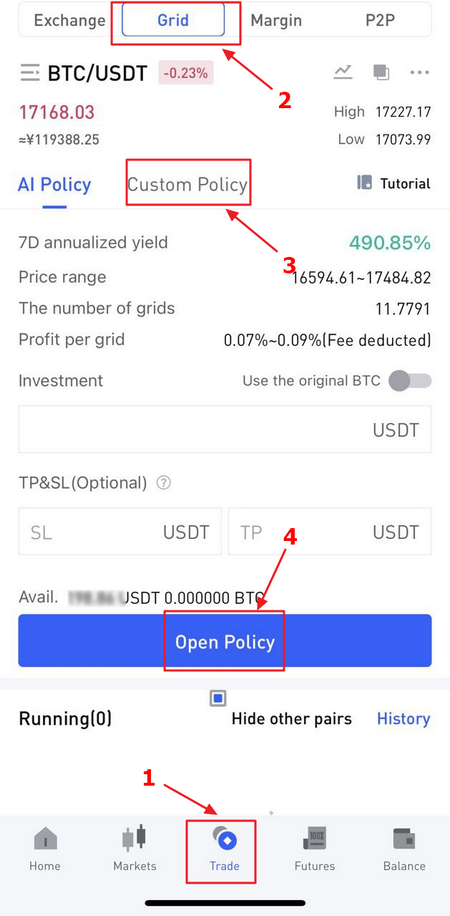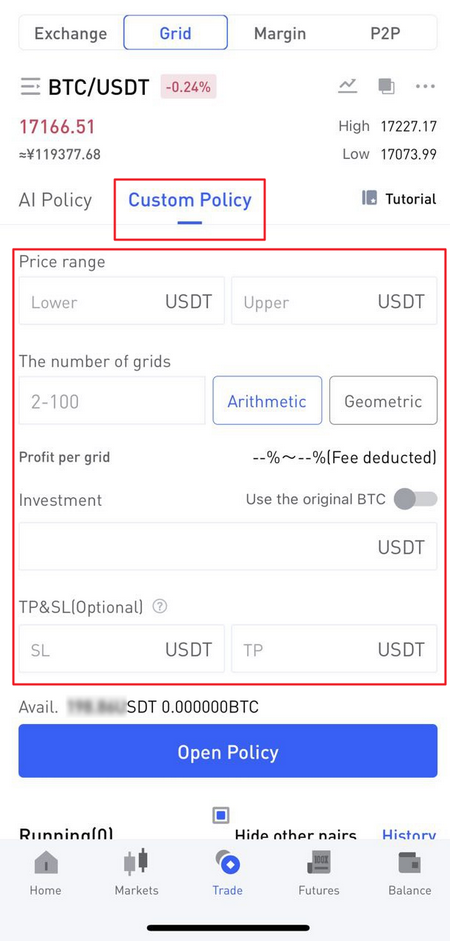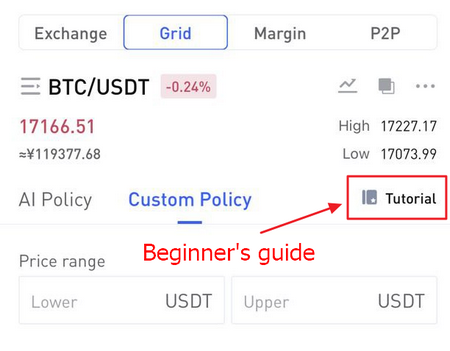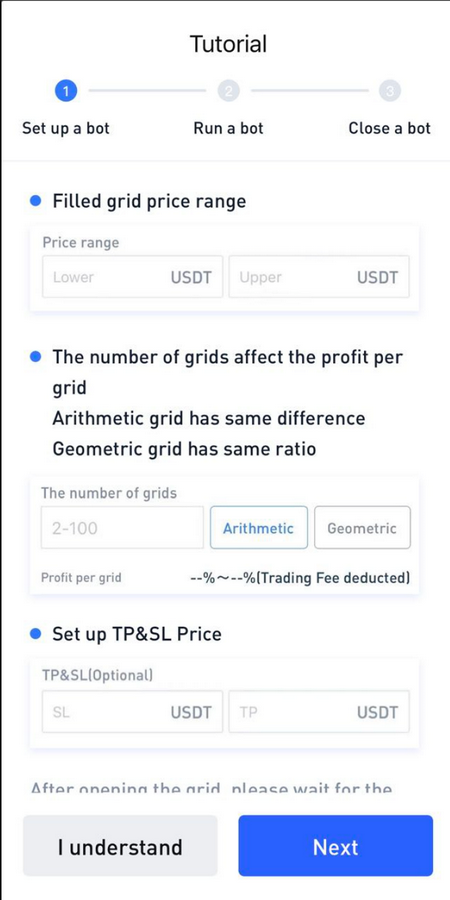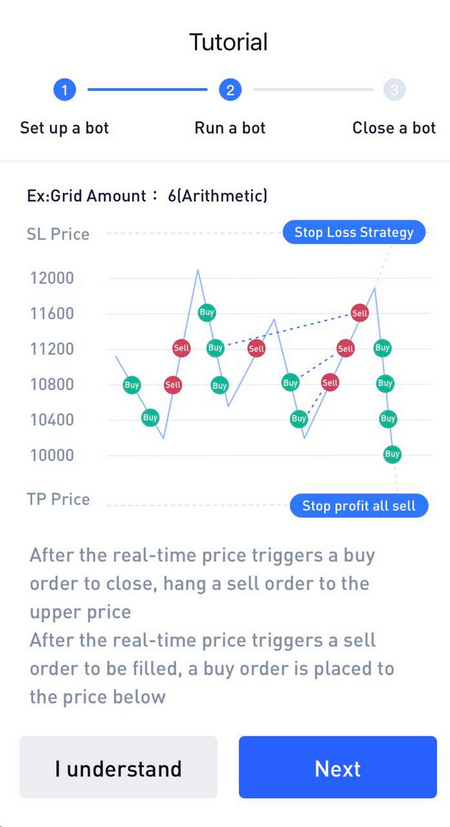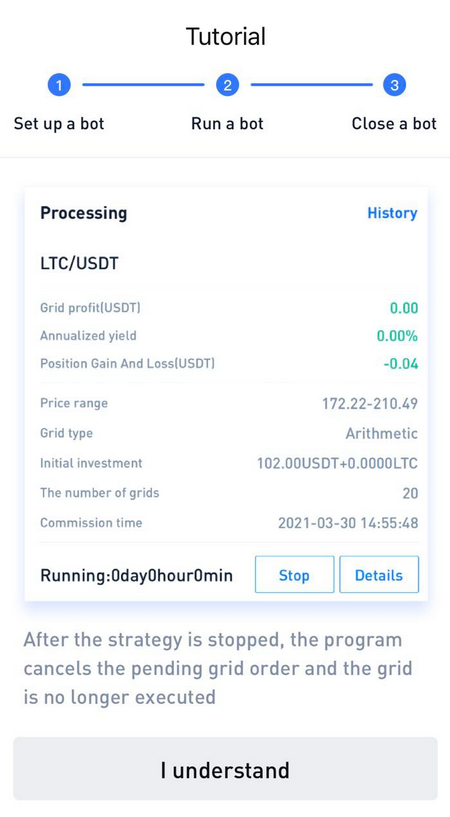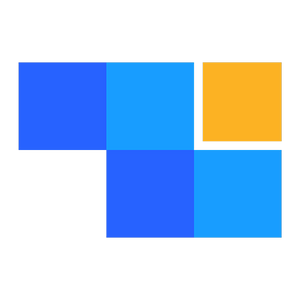Grid Transaction
John Carls
Last Update 3 năm trước
Click "Transaction" - "Spot Transaction" on the homepage of the ZKE official website and select the currency pair you wish to trade.
Not all currencies support grid transactions
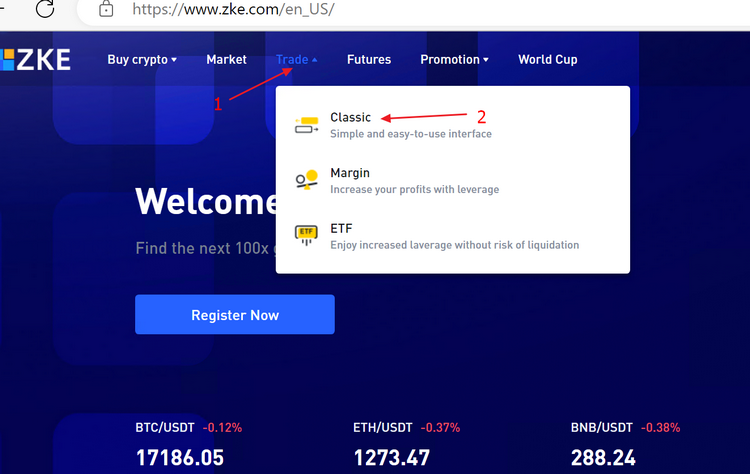
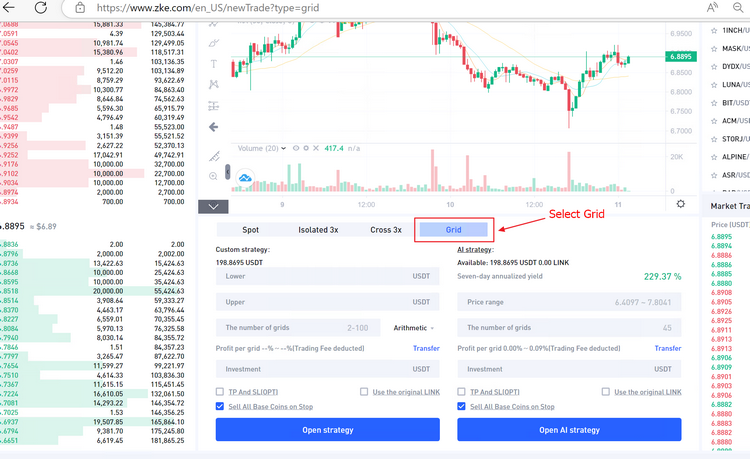
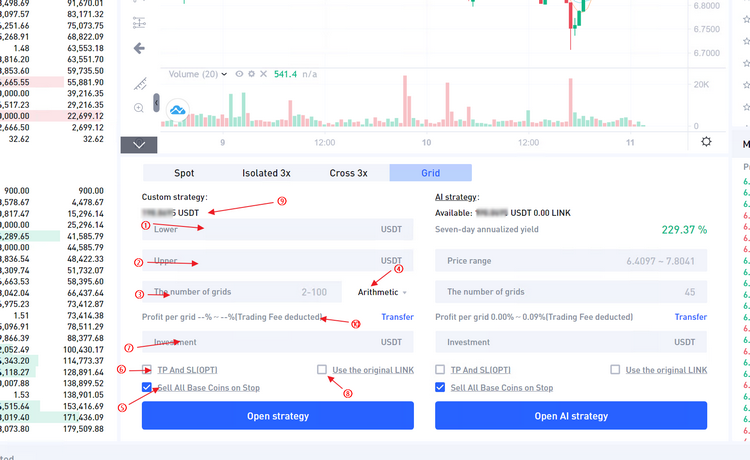
① The lowest price range: the lower limit of the price range of grid trading. When the market price is lower than the lowest price, the placing operation will be stopped.
② Range maximum price: the upper limit of the price range of grid trading. When the market price is higher than the maximum price, the order operation will be stopped.
③ The number of grids: the price range is divided into corresponding shares.
(4) The difference between isometric and isometric mesh:
Isometric mesh: the isometric mesh is the price interval from the lower limit of the grid to the upper limit of the grid, and the price of each interval is equal (for example, 1, 2, 3, 4...). . Each grid revenue is interval revenue.
The price difference between adjacent grids is: price difference = (upper grid limit - lower grid limit)/number of grids
For example, the price distribution of each grid is:
Price _1 = the lower limit of the grid
Price _2 = the lower limit of the grid + the price difference
Price _3 = lower limit of grid + price difference * 2
...
Price _n = lower limit of grid + price difference * (n-1)
The maximum price is the upper limit of the grid, and n = the number of grids.
Proportional mesh: Proportional mesh has the same percentage of the price per grid, that is, interval intervals are equally proportional (e.g. 1, 2, 4, 8...). . The revenue between each grid is fixed.
The price range from the lower limit of the grid to the upper limit of the grid. Grid blocks are divided according to the percentage of rise and fall, and the price ratio of each grid is: price ratio = (upper limit of grid/lower limit of the grid) ^ (1/ the number of grids).
That is, each price is a percentage higher than the price one lower: price difference percentage = ((upper limit of grid/lower limit of the grid) ^ (1/ number of grids) - 1) * 100%.
Therefore, a series of prices are constructed as follows:
Price _1 = the lower limit of the grid
Price _2 = lower limit of grid * price ratio
Price _3 = lower limit of grid * price ratio ^ 2
...
Price _n = lower limit of grid * Price ratio ^ (n-1)
The maximum price is the upper limit of the grid, and n = the number of grids.
⑤ After enabling [Sell all benchmark Coins at the end of transaction], it will automatically sell all benchmark coins at market order when the grid stops; When not enabled, all benchmark currencies will be retained in your spot account after the grid terminates.
⑥ When the latest price of the trading pair you select reaches the set stop loss price or stop profit price, the grid will stop.
⑦ Input assets: Users can choose to use single currency or dual currency billing. And ⑧ in combination
⑧ Using the original MATIC: After opening, the system will sell the assets in your account to improve the utilization of grid funds. If not, the system will start the initial position when opening the grid, and hang the sell order to wait for the transaction, which can be used with ⑦.
⑨ Available: available assets in a user's cash account.
⑩ Profit percentage per grid: (profit from grid transactions - transaction fees)/ original input *100%