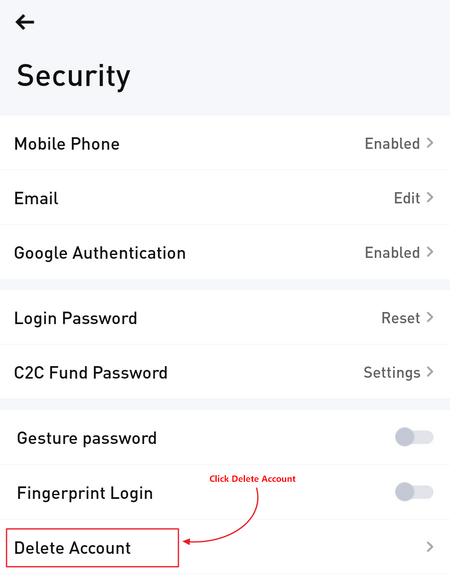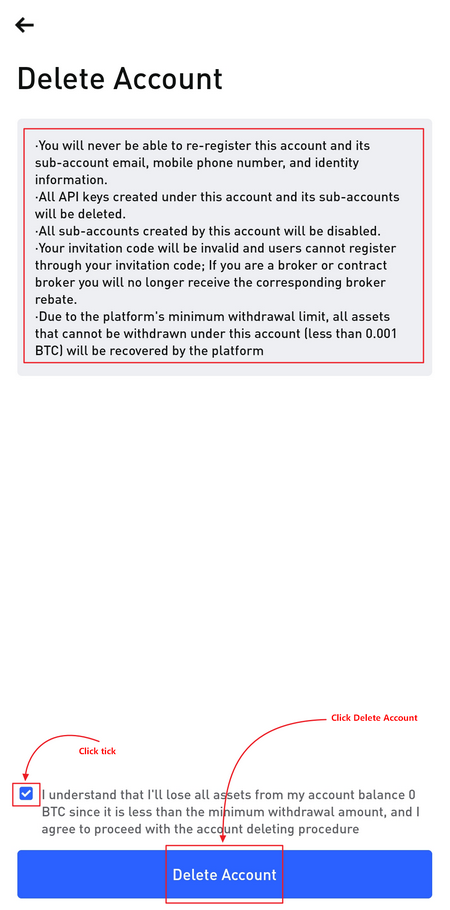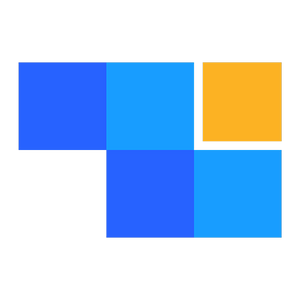Close&Delete account
John Carls
Last Update 9ヶ月前
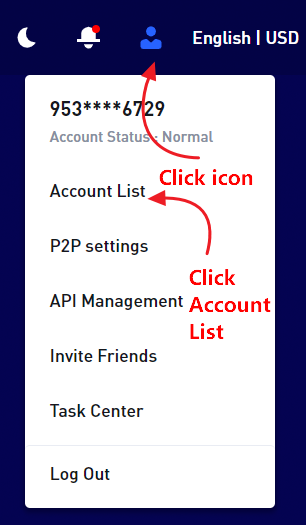
In Account Management, find the "log out" section and click the "Delete Account" button.
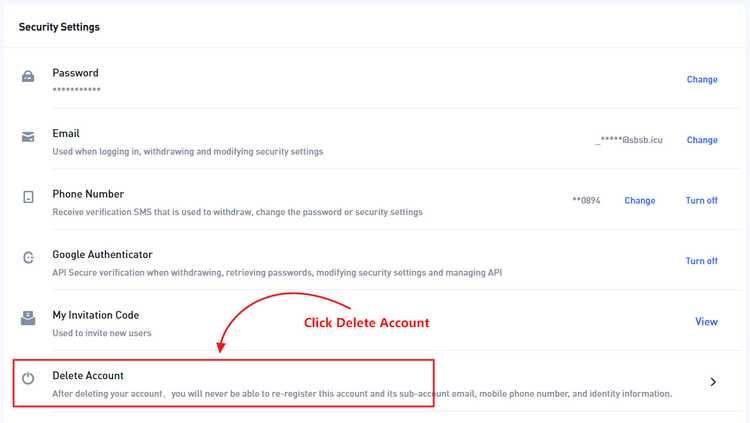
Carefully understand the details of account cancellation and be careful with this operation. If you must log off if you are confirmed, please click the check box to understand all consequences and agree to log off procedure. Finally, click the blue button "Delete Account" to complete the log off operation.
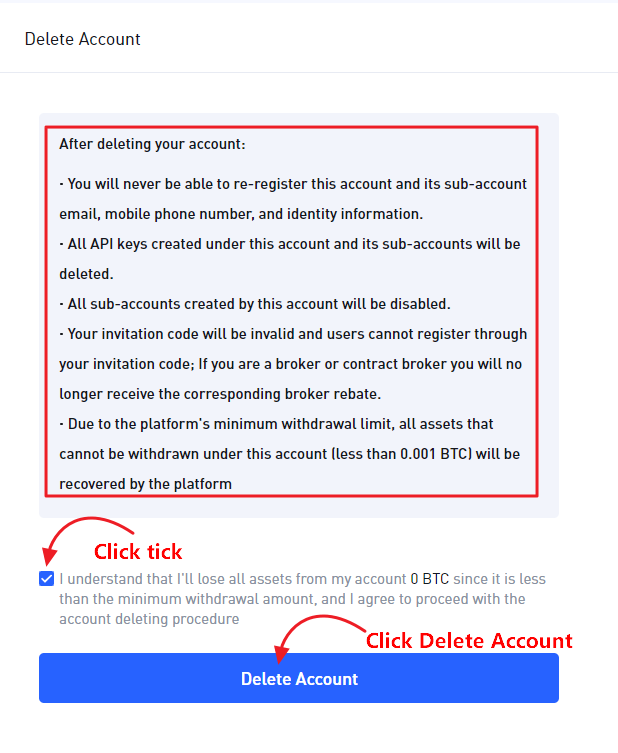
Delete account on the mobile APP
First, log in to your account and click the people icon in the top left corner to go to the Personal Center.
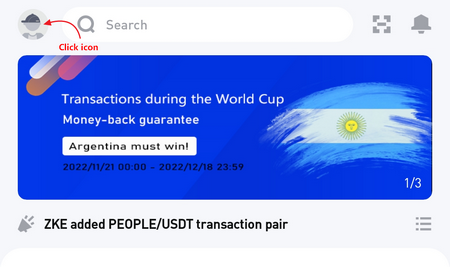
Click on "Security Center"
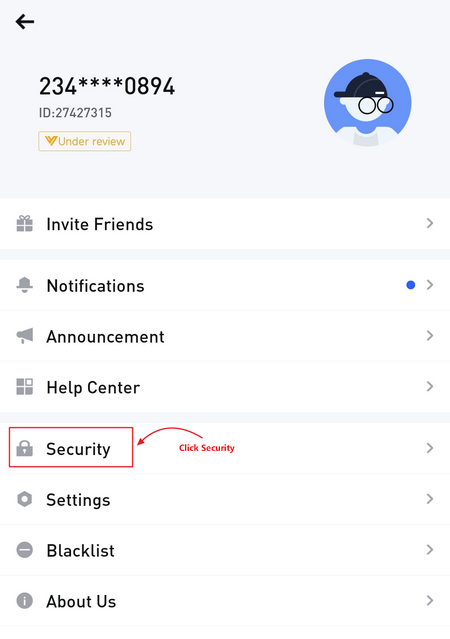
In the Security center, locate the "Log out of account" column and click "Delete Account".