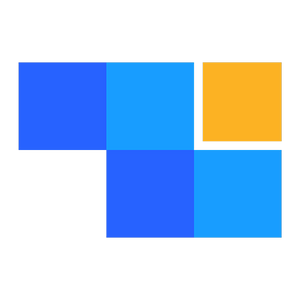Turn off mobile verification
John Carls
Last Update 9 tháng trước
Disable mobile phone authentication on the PC Web
You need to log in to the ZKE account first, find the avatar icon in the upper right corner of the webpage, and find "Account management" in the drop-down option, as shown in the picture:

In Account Management, locate the mobile phone number column and click the blue "Turn off verification" button.

Click "Get CAPTCHA" on the right and enter the CAPTCHA in the first line.
Open Google Validator to view the latest capTCHA and enter it on the second line.
After confirmation, click "Submit" button to close the mobile phone number (if you cannot receive the mobile phone verification code, click "click here" button at the bottom and use Google verification code and email verification code to close the mobile phone number verification).