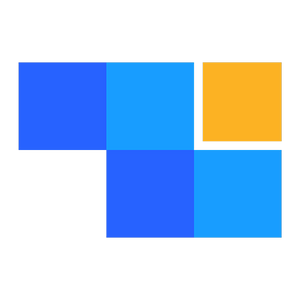Download the APP on your Android phone
John Carls
Last Update 9 个月前
Through browser or other apps with "scan" function, scan and download the QR code and choose to open it in your browser (or access it directly through your mobile browser http://m.zke.com)
Click the "Download" button to switch to the download interface.
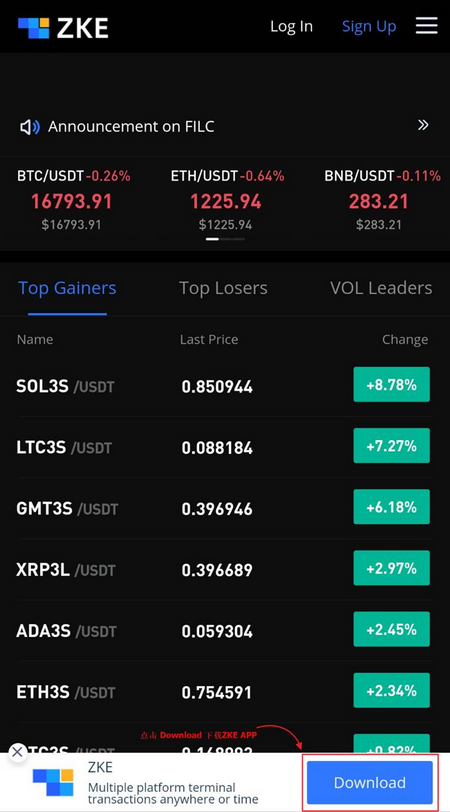
Click the "Android" button on the left to download and install the APP directly, or click the "Android" button on the right to jump to the Google Store to download.
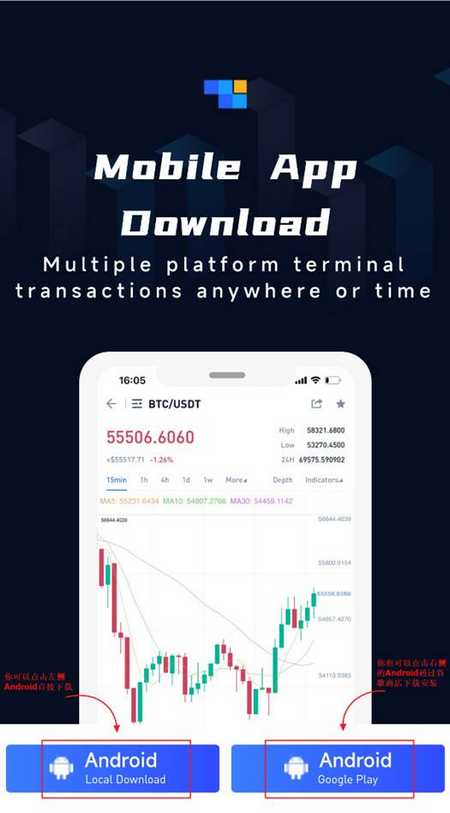
ZKE Android APP is downloaded, click the install button to install and use.
Return to the ZKE icon on the mobile desktop to log in or register.