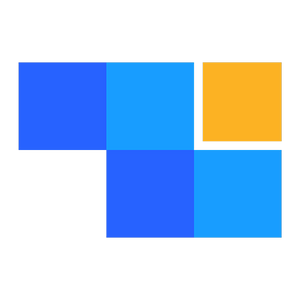Rebate&Broker Program
John Carls
Last Update 8 months ago
How to Invite More Users and Earn Generous Commissions with the Standard Referral Model
ZKE offers a standard referral system that allows you to earn commissions by inviting friends to register and trade on the platform—while continuing to trade yourself.
How to Successfully Invite More Users?
The more users you invite and the more actively they trade, the higher your potential commission rewards will be.
(For detailed rules and important notes, please refer to the “Affiliate” section on the ZKE homepage.)
If you’re looking to grow your network and maximize your commissions, consider the following strategies:
Go to [User Center] – [Account Management] – [My Invitation Code] – [View], and the system will generate a personalized QR code poster for you.
You can easily share this poster across your social platforms. Once users register and trade through your QR code or link, you’ll start earning commissions.
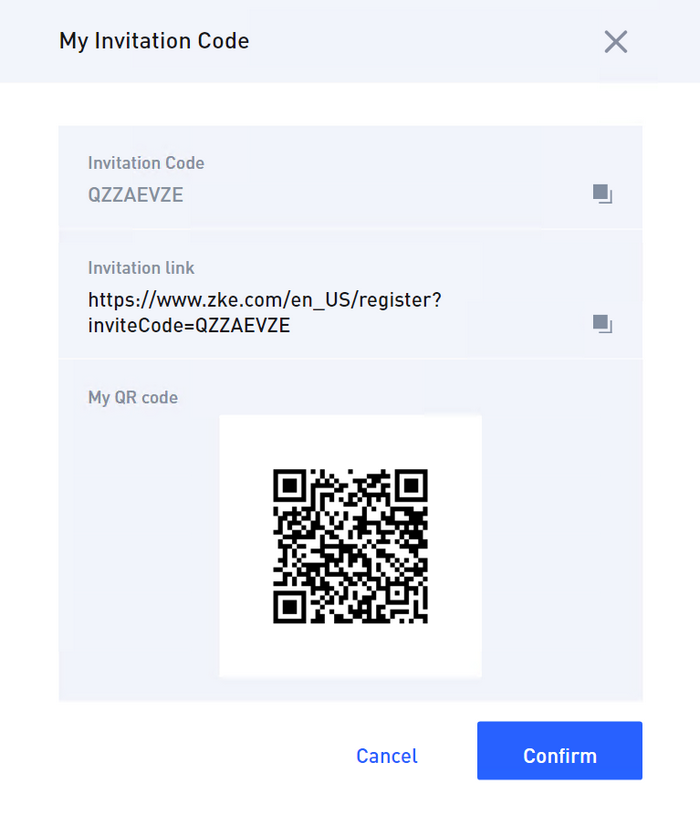
Place your standard referral link in your profile bio on social media platforms. This increases visibility and makes it easier for potential users to register through your invitation.
Whenever you share ZKE’s latest news or promotional content, include your referral link or QR poster. This encourages interested readers to register through your invitation directly.
You can monitor your referrals and commission stats by clicking [Affiliate] on the homepage to access the ZKE Affiliate System.
If a user registers without entering your invitation code, you won’t earn any commission from their spot or margin trading.
If the user later uses your “futures referral code” to activate a futures account, you’ll only earn commissions from their futures trades.
If it’s discovered that a user deletes their account and creates a new one to repeatedly benefit from ZKE's referral rewards, ZKE reserves the right to revoke their commission privileges.